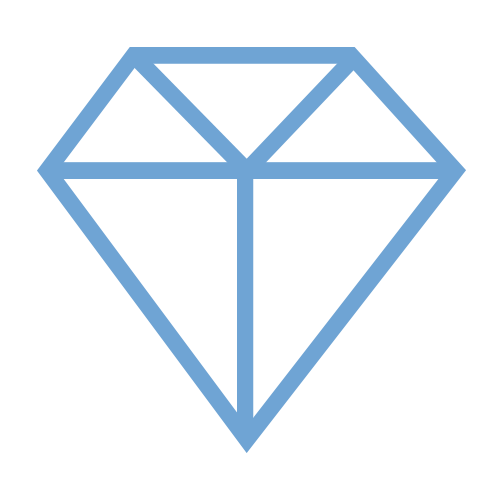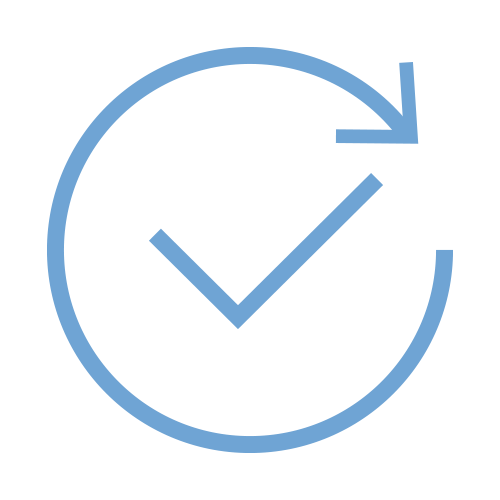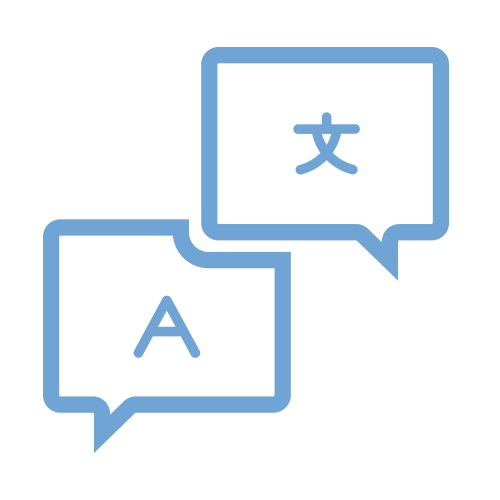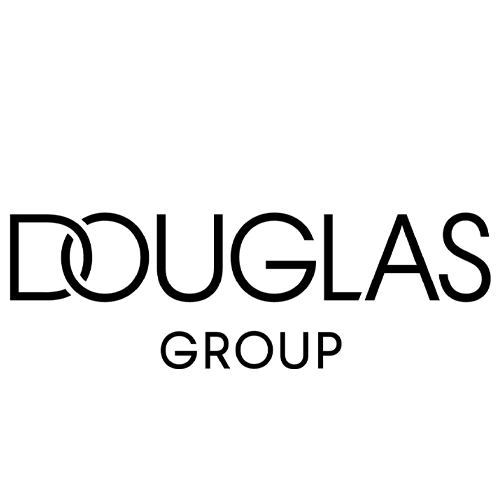March Sale! Use the code MARCH10 to get 10% off!
-
-
ENSURE TOP PERFORMANCE
Safescan devices are packed with the latest technology and software to ensure the most reliable results possible. To keep your device operating at the highest level it is important that you always update your device whenever a new banknote is released or counterfeit is discovered. You can easily do so by downloading the update package from our website, or even easier by purchasing the Safescan MicroSD card, which always has the latest update ready for your device.
-
HOW DOES IT WORK?
Before you click the order button, please find and select the correct device from the dropdown menu. When selecting your device, it is crucial that you also select the correct part number. You can find the part number on the label located at the bottom or back of your device. If you cannot find the part number, please use the first seven digits of the serial number. Once you have selected the correct device and part number simply hit the order button to finish your order. Whenever you receive the MicroSD card, all you need to do is follow the update instructions included in the manual of your device, which you can download here.
-
- MicroSD update card that helps to easily install currency updates
- Always includes the latest currency software and update instructions
- Includes an SD card adapter when the Safescan 2985-SX or 2995-SX are selected
- Compatible with the Safescan 155i, 155-S, 165-S, 185-S, 2465-S, 2660-S, 2665-S, 2680-S, 2685-SX, 2985-SX, 2995-SX
- MicroSD update card
-
Product details
-
-
ENSURE TOP PERFORMANCE
Safescan devices are packed with the latest technology and software to ensure the most reliable results possible. To keep your device operating at the highest level it is important that you always update your device whenever a new banknote is released or counterfeit is discovered. You can easily do so by downloading the update package from our website, or even easier by purchasing the Safescan MicroSD card, which always has the latest update ready for your device.
-
HOW DOES IT WORK?
Before you click the order button, please find and select the correct device from the dropdown menu. When selecting your device, it is crucial that you also select the correct part number. You can find the part number on the label located at the bottom or back of your device. If you cannot find the part number, please use the first seven digits of the serial number. Once you have selected the correct device and part number simply hit the order button to finish your order. Whenever you receive the MicroSD card, all you need to do is follow the update instructions included in the manual of your device, which you can download here.
-
-
-
Specifications
- MicroSD update card that helps to easily install currency updates
- Always includes the latest currency software and update instructions
- Includes an SD card adapter when the Safescan 2985-SX or 2995-SX are selected
- Compatible with the Safescan 155i, 155-S, 165-S, 185-S, 2465-S, 2660-S, 2665-S, 2680-S, 2685-SX, 2985-SX, 2995-SX
-
In the box
- MicroSD update card
 468 Google-reviews
468 Google-reviews